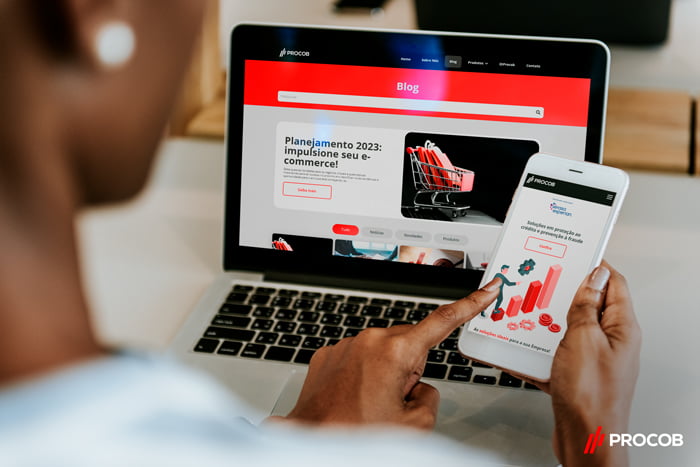Our query system has gained a new security feature to ensure the integrity of your data – Two-Factor Authentication (2FA). 2FA adds an extra layer of protection to your login, ensuring that only you, and no one else, has access to your account.
To begin our explanation of how this new layer will work, we need to understand that there can be two cases, each with its own peculiarities. They are: users ALREADY verified in iDProcob, and users NOT verified or NOT active in iDProcob.
Users ALREADY verified in iDProcob:
Verification via email:
If the registration has already been completed in the application, in addition to the QR CODE option, you can access the system through a code that will be sent to the email linked to your account. To request the code, follow these steps:
- Click on the “Other authentication method” link.
- Enter your CPF document number.
- Validate the HCaptcha.
- Enter the code sent to the registered email (valid for 30 minutes).
If by chance you encounter the following message:
“Dear user, you do not have two-factor authentication active in the Query System. Please contact Procob Support.”
It means that your user probably does not have 2FA verification active. To resolve this, contact your ACCOUNT MANAGER (from your company) so they can contact our support via phone/email and request the unlocking of this function.
Verification via SMS:
The process for access via SMS is quite similar to email. The user should:
- Enter their CPF number.
- Validate the HCaptcha.
- Enter the code received in their respective area (valid for 30 minutes).
Now, access to the system has been granted!
Users NOT VERIFIED and/or NOT ACTIVE in iDProcob:
If your user has not been verified in the iDProcob application, the presence of your company’s manager will be of utmost importance, as only they can grant you access to the system.
To access the system, follow these steps:
- Enter your CPF document number.
- Validate the HCaptcha.
- An email will be sent to the MANAGER requesting access approval.
- After approval, a Token will be sent to the email that made the attempt.
- Enter the Token, and access is granted.
These and other changes have been made to make your experience even more secure, ensuring smooth access to the Procob Query System. We look forward to having you there!
Haven’t registered in the iDProcob application yet? We’ve prepared an explanatory article with a step-by-step guide for the entire registration and access process to the Procob Query System.